Episode 8: Everything You Wanted to Know About Keywords
Keywords are a popular topic among book metadata experts and book marketers, and publishers reach out to me all the time to ask for clarification and advice on how to effectively deal with them. So, in this episode of the podcast, we are going to break down the topic of keywords for you in depth.
Why do keywords matter? What are the best sources of keywords? How does Amazon’s search engine use them, and how does it use other metadata you provide? How many keywords should you send out and how many are you allowed to send? What are some sources for keyword creation?
All of these questions, and more, will be answered for you in this episode.
If you have any thoughts about this topic, feel free to connect with me on Twitter or LinkedIn. There’s always more to learn, and I love hearing from publishers who are working on these issues in the trenches.
Are you lacking access to the full picture when it comes to monitoring your titles? Are you feeling defeated, knowing that you are missing things, not catching the issues that impact your sales and can make or break your success?
I understand how frustrating it can be to lack crucial information at the moment you need it the most. That’s why Firebrand, the most trusted name in publishing data, created Eloquence on Alert, the most powerful title performance monitoring tool available. Gain unique insights about your titles, take more control over what happens on retail sites with timely warnings and alerts about issues and opportunities you would otherwise miss, and the gain peace of mind that only comes from having a solid solution behind you.
Schedule a demo today, or visit the Eloquence on Alert website to learn more.
Transcript
So today on the BookSmarts podcast, I want to talk about keywords. This is a very popular topic. A lot of people like to talk about keywords. So, I figured I’d talk about keywords and the reasons behind why keywords are important and give you some practical advice about how keywords work.
So, there’s lots of reasons that keywords really should be, in my opinion, a high priority for publishers who want to increase the quality of their metadata. But the biggest reason is the potential to increase sales as a result. So, looking at the research Nielsen in the US, back in December 2016, released a metadata study that I talk about all the time. And this study found that titles with keywords saw an average sales increase 34% higher than those with no keywords at all.
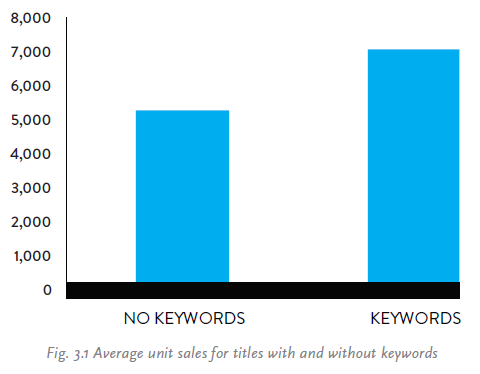
Now, this study has been repeated a couple of times. Nielsen in the UK actually just released a similar study back in October of 2020. And it showed that 57% of titles in the top 100,000 have keywords. And the titles with keyword records sold 140% more copies than those without keywords. So that’s a pretty big difference. When you think about the need for people to understand what keywords are and how keywords work, I think looking at the research is really helpful.
So, let’s start off with just talking about what is a keyword? Well, a keyword is a word or a phrase that’s used by search engines to help users find what they’re looking for. Because keywords are utilized by search engines, we have to understand online search in order to see how keywords can best be used. Now online search is the most useful and common method of finding content of almost any kind. Amazon actually states specifically that most consumers find products via search on their website, they don’t drill down as much into categories, they usually use the search function.
With millions of new books being published every year and even more in the backlist, finding the right book, or finding your book specifically, is not necessarily going to be that easy for a consumer. So, a good search engine understands what the consumer is looking for and helps them find it. So, let’s talk about how search works in general, not even just Amazon.
Every search engine is different, and the business goal of the search engine is different as well. So, let’s compare Google and Amazon. Google’s search engine is geared toward a different intent than, say, the book search on Amazon’s website. Google is also more sophisticated and uses a lot more variables to return results. Now Google search engine processes long form content to determine what the content is about that’s called indexing, and then matches that to the searcher—the users—intent. And what it comes down to is that Google cares about showing people relevant information.
The most important thing for Google is to respond with—to show you results that match what you’re looking for. So, it is possible to create keywords to assist your books website on Google, on the search ranking in Google, but remember that the keywords that you provide to Google may not be the best keywords for Amazon, because the search reasons are different. And also, Google search is unlikely to even really care that much about keywords because their focus is on other things. We’ll talk about that more in a second.
Now, let’s look at Amazon. Amazon does not process long form data for search, it looks at the combination of the ONIX data that you provide and the collected consumer behavior data that Amazon collects over time. This is because Amazon cares about selling people products. And again, this is a different intent requires different source information than Google. Google search is actually much smarter than Amazon search. Amazon wants you the publisher to give it the data that it uses. But Google goes out and seeks out that data. So, in some ways, what makes Amazon search simpler, makes it a simpler problem to solve as well. So, keywords are not just a magical black box, you don’t just make a bunch of keywords and you’re good to go. The keywords that you create will either be useful to people searching for relevant information or for people looking to purchase products or possibly both. The thing is that you need to create keywords that work for the purpose that they’re intended for.
So, lest you get the idea that adding keywords your title will be some sort of panacea, we have to remember the keywords are an augmenter of, and not a catalyst for, search visibility. They can certainly have an impact on their own in some ways, but keywords are the most powerful when they are combined with other marketing efforts that are driving traffic to your books.
Now, I’m going to focus the majority of this conversation here on the podcast on Amazon, really for just two reasons. One, they have the most complex and powerful approach to keywords usage of any other retailer. Amazon and Apple both allow keywords or use keywords in their search results, but Amazon’s use of it, especially on the print book side, is pretty much monolithic. And the second reason to focus on Amazon is because they’re a behemoth that most publishers can’t really afford to avoid. I think that most publishers know that and so there’s a focus on selling books on Amazon. And third, most of what you do for Amazon will inevitably work for other retailers as well, even on a less powerful level. So, if other retailers, which I hope they do, decide to start using keywords in their search results, or in their search mechanisms, then that will—inevitably, the data that you’re creating for Amazon will also work for them as well, at least for the most part.
So as for your website, or you know, if you’re thinking about direct-to-consumer, which we’ve talked about quite a bit here on the podcast, and we’ll come back to as well in future episodes—you can still take many of the same principles that you were hearing here and apply them to the book product pages on your website. But since most publishers don’t have a large direct-to-consumer business, that’s not necessarily as important as the search engine ranking for books on Amazon and potentially in other stores as well. And also remember that—when you think about your website—that Google Search works differently than Amazon search. The best thing to add to your website is your descriptive copy: book descriptions, author bios, book excerpts and things like that, plus blog posts and other very fresh content, since that’s the kind of long form data that Google’s search engine prefers, and that their system is looking for indexing purposes.
Okay, so since we’re talking about Amazon, what is a good keyword for Amazon? Well, I would argue one that makes the book rank higher in search results, that’s a pretty simple answer. In order for the keyword to be useful, it has to be something that the reader would actually want to search for. You could add tons of keywords to your book, but if your readers aren’t searching for those terms, then the keywords are effectively useless. Your marketing and your editorial departments are often also not thinking about the book in the same way as consumers. They don’t always know how to create keywords that will reach consumers effectively. And even if your experts are able to create keywords that work well for the target audience, sometimes the target audience for your book will change.
For example, I worked with a publisher a few years back, who found out through doing an analysis of their audience, and doing the keyword creation process, that their books about autism for specialists and teachers were not only being read by that target audience, and actually, the core audience of their books was parents who were reading the books to better understand their child’s condition.
So, a good keyword has to help a book show up in more search results, and it needs to be something that the reader would actually search for. And in addition to that the best keywords are the ones that really help a book rank in long tail queries, because long tail queries are how most people search. So, let’s talk about that.
What’s a long tail query? A long tail query is the kind of search query that goes deeper than the top level and that’s much more specific. And you’ve done this yourself. When you’re searching for something on Amazon or even on Google something very specific, you know that adding some extra words to your search query can help you get relevant results. For example, if you just search for the word “romance,” it’s not as specific a search as say, “historical romance in Florence.” And if you’re a metadata person, you also know this effect from using general BISAC categories in your book metadata. The more specific your categories are, the more likely you are to be seen in that category.
So, long tail queries are a seller’s dream, they show what’s called “high commercial intent” on the part of the person searching. Now, the person searching using long tail queries is actually closer to making a purchase than someone who’s just browsing because they’re putting in more data. In standard online searching with Google, high commercial intent is actually usually denoted by the use of certain specific words—action words, like “buy” or “get” or “discount” or “deal”. Those specific words indicate to Google you want to buy something, and they’re going to give you results that focus the attention on things you can buy. In book searches on Amazon, high commercial intent can be seen by the length of the query. So, long tail queries indicate this person knows what they’re looking for. Someone who uses more search terms is drilling down to find something that they really want.
Now, in addition to being a great way of determining intent, long tail queries are actually easier to rank for as well. Remember our example from a moment ago, you know, if you look at results for the word “romance,” there’s over a million results for that for that search term. But if you put in “historical romance in Florence,” you come up with 133 results in the Books section. Now, not everyone is going to start up their search with a long tail query, often, they will start small and then they’ll add new words or adjust the query as they see what the results look like. It’s actually less common for someone to search for something specific, like “historical romance in Florence,” than it is for them to start by browsing romance categories, or just typing in “romance” and then expanding their search from there, adding new words as they go. But that’s really still important when you think about long tail queries. In most cases, when you get to that deeper level, you’re going to be looking at people who know what they’re looking for and are more likely to purchase something.
Okay, so now that we’ve talked about how search works, let’s get down to a couple of practicalities for publishers about keywords specifically on Amazon. So, we’ll start with the keyword limits. Now, the Nielsen UK study that I mentioned at the beginning of the podcast, also found in addition to the other things that titles with more than 30 individual keywords in their keyword element saw significantly higher average sales than those with fewer words. And 30 was kind of the breaking point. When you get to about 30 words or so, from that point forward, the results of the number of sales—average sales—were fairly consistent, whereas below that the number was going down as the as the number of keywords went down.
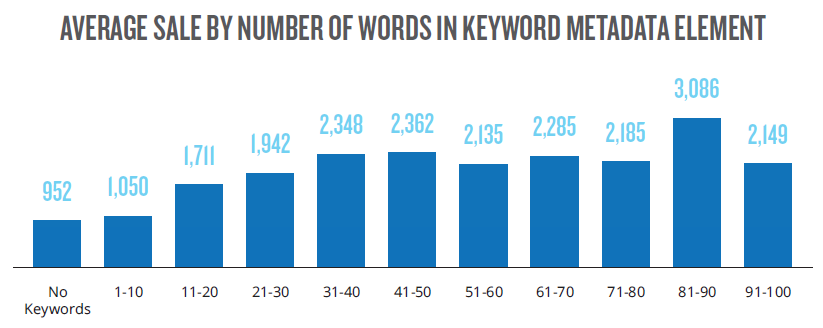
So, Amazon allows publishers who are sending them metadata via ONIX to provide up to 210 characters—or actually bytes—of keyword content, not including spaces and semicolons. So, this means that Amazon doesn’t care about the specific keyword phrases that you might provide. Amazon mixes and matches your keywords in ways that you might never expect. And it combines different keywords together to create what are called “derived keywords” from the individual words, because they’re taking out those spaces and semicolons. They’re just looking at each individual word itself, and then combining them together. So, for example, if you have, let’s say, “Japanese cooking” as a keyword phrase in your Amazon ONIX file, and “farm to table” in your keywords list as well, then Amazon can combine those two different keyword phrases to match a query that someone types in for “Japanese farm.” Now what’s great about this is that you don’t always have to know which keyword phrases are the most popular or which phrases are likely to show your book higher in the search results. So instead of you having to know that you should include the keyword, “Japanese farm” and your keywords list, Amazon’s system just ranks your book for that as a derived keyword automatically.
And this is why you want more keywords. The more words that you put into your search, the more words that are available to that search engine. The more long tail queries your book is able to rank for in Amazon’s search results because it has more words to work with and create more variables, more derived keywords. And also, you want your keywords to be specific—as specific as possible. If you have 50 keywords, more specific keywords are better because of how they’re going to be combined. You’d rather be a big fish in a lot of different small ponds than a small fish in a big ocean of books. And that’s what adding a lot of keywords can do for your book.
Now something to note about this Amazon 210-byte limit is that it’s somewhat fungible. Amazon says that they’ll allow publishers to provide up to 2000 characters in their ONIX data, but that they will just truncate that list at 210 bytes (or 210 characters). However, that’s not how their system seems to work in actual practice. Many publishers who do testing on this all the time, see their titles ranking highly for keywords that are not in that 210-byte limit. So, adding more keywords is not necessarily a problem, and it is a good practice. I would recommend that you maximize your keyword list and put the best ones at the front. So, you can go up to that 2,000-character limit if you like, or even maybe a little bit below it, just give yourself some flexibility, but make sure that the best quality keywords at the front of the list in that 210-byte limit.
Now if you’re not sending ONIX, for example, if you’re using KDP or Amazon Advantage or even Seller Central, you have a much more restrictive limitation. Usually, it’s seven to 10 words is what they say. So, you have to choose those words wisely.
But actually, that leads us to our second point, our second recommendation and that’s that you have to change out your keywords on a periodic basis. My recommendation is to do this at least once a year if not more often. Changes to your metadata, whether it’s keywords or other details, can create a virtuous cycle for your book in the Amazon store. So first when you—let’s say you assign a keyword to a book in the Amazon store, then that title is typically by Amazon going to be boosted in the rankings for searches using that keyword. Now, it’s not always going to happen that way necessarily, but typically, what we’ve seen we’ve tested this is that Amazon will boost the title at least a little bit. Now that change in visibility in the search results, with that change, the book should really start to get more pageviews, and pageviews are the key, you want more people clicking on the link to your book and going to your book page. That increase in pageviews, should in turn lead to more sales since consumers are now able to find your book and hopefully it matches their search better and that’s what they’re looking for. Now, when sales of a title increase, Amazon takes more notice of that title and their algorithms will let that title show up in recommendation lists and “other people bought this book” lists and things like that, and that boosts discoverability even more. And then the increased pageviews and the increased sales also make other keywords on that title rank higher in search results, because the title itself has a higher search result ranking, thus causing the whole cycle to repeat for those keywords as well.
So, changing out your keywords periodically can help your search rankings and your sales, because you’re kind of triggering Amazon’s algorithm to again, kind of recycle and start putting your book higher in some search results. This is similar to how Google handles search results. One of the main elements of Google’s search algorithm, according to people who study a whole lot more than I do, is the freshness of that data. And that’s why blog posts and other fresh content can help your website get more traffic.
So, let’s talk about some other best practices. Another one that I recommend is to focus your keywords on unique content, you don’t need to duplicate other words that are already in the title of the book, the author’s name, the categories, or the series, those words are already included in the Amazon search algorithm. And you also have to stay away from terms like “bestseller” and stuff like that, because they’re not useful and Amazon recommends against it. Stick with words that are going to be beneficial and, as much as you can, unique. Now, you don’t have to duplicate words that are in your title in your author, categories, and series.
But an important distinction here is to know that Amazon doesn’t index the description of your book for search. So, it’s not a problem for you to repeat important words from your book description in your keywords. And I would actually say that writing out good quality book descriptions can benefit a lot from a keyword process. And again, we’ll talk more about that in a minute.
Okay, so another practical recommendation. When you’re creating your keywords, try to think like your consumers, like your audience. Some people advocate for creating keywords just by scanning the text of a book and using that scan to generate keywords, almost like creating a big word cloud. Now, that’s not a bad way to fill out a keyword list, especially after that 210 characters. But I would recommend against making that your source for all of your keywords or even the most important or highest ranked keywords.
Who knows your book best? The audience, your readers. Remember my example from earlier about the autism book. The audience in that case was actually parents and not teachers and knowing that fact was integral to the goal of creating useful keywords and getting more sales. So, the key to creating the most effective keywords for your book is figuring out who your audience is and how they talk about your book. Because the audience language is not just about the words, they say it’s about the context that it gives your book and these things. That audience language is the key. So why are audience language keywords better? It’s because your audience—how your audience thinks about your book is how they’re going to search for it, as well.
So, we want to connect with people who have read the book and liked it. Consumers care about what other consumers think—that’s why Amazon has “customers who bought this book also bought this other thing.” So, you have to collect the audience language in some way. Now, you could do this by tracking down your customers and interviewing them to learn all about what they liked about the book or didn’t like and how they would describe the book. And that might actually be a good idea for you if you do focus groups as a publisher, to find out more about your audience, but it may also be just a little bit of overkill and kind of a little bit creepy, and not all very scalable.
So where do you get these consumer signals or this audience language from and how do you convert that into valid and useful keywords? Well, the best source of audience language are places where the audience is already talking about your books online: Amazon, Goodreads, NetGalley, Bookish, LibraryThing, some book blogs or forums, social media, things like that. Wherever people are talking about books is where you can collect audience language. In addition to where they’re talking about your books specifically, you might also find some meaningful audience language in more general places, like hashtags about the book’s topic, or social media posts from experts in the same field. So, what if it’s a new title? Well, you can have the same audience analysis done for your book’s comp titles: look at similar titles that you or others have published, and then start from there and do the same thing. So, audience language is the key. When you’re thinking about building keywords, make sure you’re thinking about how your audience thinks, because what they think about is going to impact what they search for.
So, let’s talk about a few tools that might help you as you create your keywords to hopefully create better ones. And the first really is Amazon itself. Amazon provides an auto-suggest feature for its search box. And if you go to Amazon and start typing into the search box, you’re gonna see a list of suggested searches based on whatever you start typing. Now, it’s important to understand that Amazon’s main search works differently than their Book search. For example, if you search for the word “Japanese” in the main Amazon search, you’re going to get results for things like “Japanese mayo” and “Japanese snacks.” But if you look at the book search instead, then you’re going to get results like “Japanese cookbook” and “Japanese culture.” So, when you’re using the auto suggest feature, be sure to look at the Book search for the best suggestions, not the general search on Amazon. Now, these suggestions, by the way, do change over time, as search terms will gain or lose popularity. So, you can come back to this at a later date, to see if there are other options available.
Another tool that you can use to get those auto suggest options from not only Amazon, but also Google and a bunch of other places, is a tool called keywordtool.io. Keywordtool.io is a tool that helps you kind of put in a search term, and you can see all of those autocomplete results without having to look them all up yourself. Now this keywordtool.io also provides some paid services to help you with keyword rankings and costs and advertising, things like that. But you don’t need any of that if you’re just looking for some keyword ideas.
Ubersuggest.com is another keyword creation tool. It uses Google Suggest to generate keyword ideas. By taking the base term entered plus the top 10 results from user queries when each letter of the alphabet and each digit are added to the base term. So that’s another way of getting those kinds of ideas. You can also use the Google Adwords Keyword Planner for the same thing and see some pretty cool results there as well.
Now again, these tools may or may not be helpful in your quest for audience language, but they can provide you with some additional keywords that may help you fill out your list as well.
And my last suggestion is that you update your keywords on a regular basis. I mentioned this before, keywords are iterative. This is not a one-and-done process. Amazon’s search algorithms will test new keywords for effectiveness in the first few weeks of them going live. And that’s one of the reasons that you’ll see an impact of keywords spiking and then settling into a new high after a few weeks or going back to where they were. So going back and tweaking the keywords after two to three weeks can actually give the title another boost. And hopefully what you want is to increase that that flywheel that cycle to make it actually better. And again, this is especially true when you’re not sending ONIX to Amazon. When you’re limited to smaller numbers of keywords, then you’re really only allowed to set a couple at a time then you really want to go back more often and refresh those and see which ones are working and which ones aren’t.
Okay, so before we go, let’s talk about just a few more things just to make sure I don’t over emphasize the importance of keywords. So, I’ve been saying that keywords are a key driver of product visibility and discoverability. And that’s true. However, the visible data elements that you provide to retailers like your cover image, your book description, book excerpt things like that are actually more important for converting a potential consumer who makes it to your product page into an actual consumer. Keywords are also most powerful when they’re connected to your other marketing efforts.
Amazon has limitations on what kinds of keywords you can provide in your ONIX file, including not allowing the use of other brand names or proper nouns. However, Amazon Marketing Services does allow you to use those names which opens up the door for your book to be displayed alongside competing titles in a sponsored ad space. There’s also some anecdotal evidence that the effect of certain keywords that you buy through AMS may actually carry over for a title’s regular visibility even after the marketing is done, though I haven’t seen any hard data on that.
I should also caution you that there’s not a magic solution out there. I’ve seen some publishers see a big jump in sales by adding keywords to their books, and I’ve seen other publishers spend time on that whole process and really not see much impact at all. The impact may be different from book to book, too, because some books will actually benefit a lot from keywords and others will not just like from publisher to publisher. However, when it does come down to it is helpful to work on creating better quality keywords for your books, even if you don’t care about Amazon or even if you don’t care or don’t know whether those keywords will make a big difference in your sales.
The biggest reason to create good keywords is that the process of creating high quality, audience inspired keywords will help you understand your products better, and your audience better. And that understanding will help you create better book descriptions, better cover images, develop better marketing campaigns, and target your audience more effectively, which can help with search visibility, but also with sales conversion.
So, I hope that this has been a helpful topic to you and that you have learned a few things at least about keywords. Now, if you have any thoughts about this, feel free to comment on Twitter or LinkedIn. I’m sure that some of you have seen my posts on there, so I’d love to have a conversation with you. There’s always more to learn, and I love hearing from publishers who are working on these issues in the trenches.
That’s it for this episode of the BookSmarts Podcast. If you like what you’ve heard, please leave a review or a rating in your podcast app, and also please share this podcast with your colleagues. If you have a topic suggestion or feedback about the show, you can email me at joshua@firebrandtech.com. Thank you for joining us and for getting smarter about your books.
